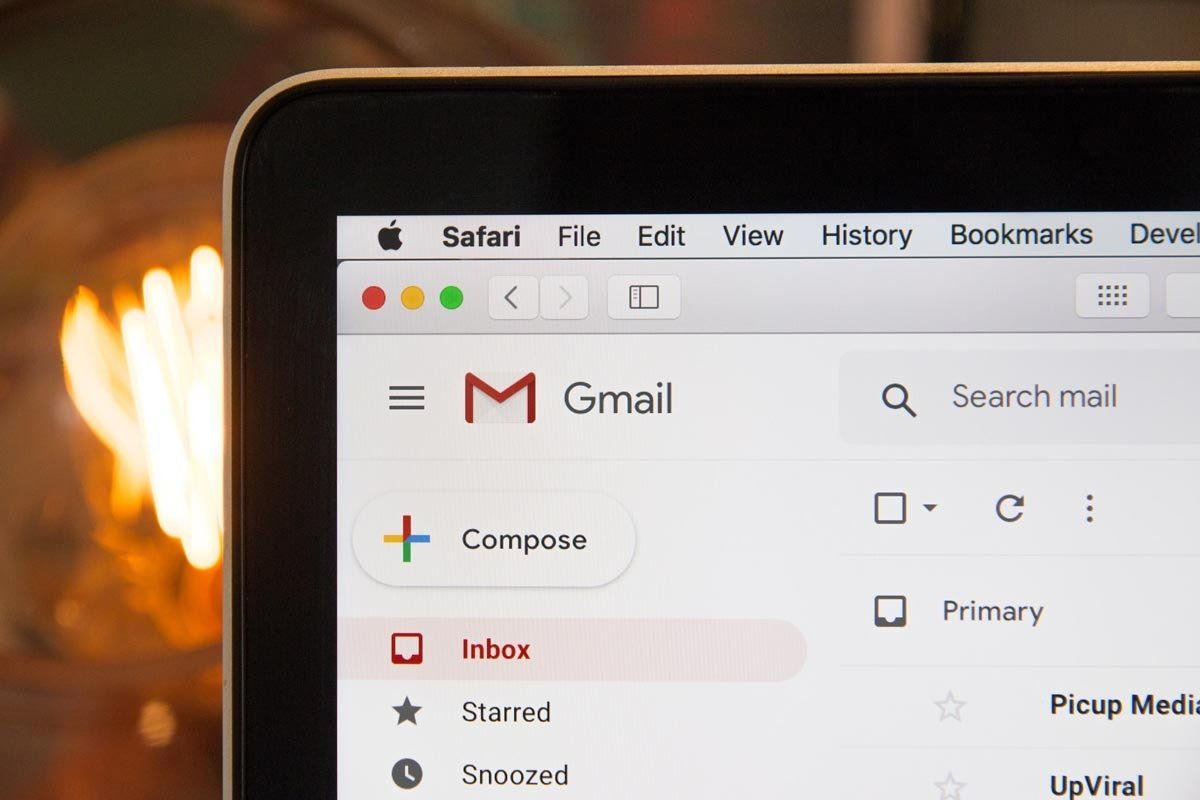5 Tips for Writing and Editing Professional Emails
When I email a new business contact for the first time, I put a lot of care into the email I send. Most likely, the person I’m writing to doesn’t know me very well. We may have met briefly at a networking event or are being referred to each other and never met previously. The first email I send to them is important because it represents me and my business. It will convey if I’m knowledgeable, have something to offer them, and am someone they would want to get to know better and possibly work with. As I craft my virtual “stand-in” emails, I use the following steps to write and edit them.
Type Emails in a Word Processing Program
This step might seem a bit antiquated depending on the type of email server you use, but I highly recommend typing up important emails in a word processing program like Microsoft Word.
The first reason to do this is to ensure you don’t lose the text of your email. From past experience, I am afraid of the email compose window closing, freezing, or deleting the email I’ve been laboring over. If rewriting an email would cause you pain, then type it up (and save it) in a Word document first.
Spell Check and Grammarly Help
The second reason I recommend using Word to compose your email is to use spelling and grammar checking features. Word’s spell check lets you know as you type if you’ve spelled something wrong. I also suggest trying out the free version of Grammarly (www.grammarly.com). For me, Grammarly is like having a writing partner looking over your shoulder to point out where phrases could be tightened and where a comma is definitely needed.
Give Yourself Time to Respond
Sometimes when you receive an email, either from the new contact you’ve reached out to or someone you are already working with, it may feel emotionally charged. Maybe the email contains feedback, criticism, or it’s asking you to do something. It’s ok to let an email sit unanswered for a few hours.
Give yourself time to respond so you can gain perspective. Ask yourself what are the important parts of this email that need a response? If you detect a negative tone, try to make your response measured and thoughtful. By giving yourself the time to figure out how you will incorporate feedback or how you will find time to do the new task, your anxiety level should go down, allowing you to respond professionally.
Ensure a Professional Look
Limit the use of exclamation points and smiley faces in your professional emails. Ok, I am guilty of using a few too many exclamation points and at least one smiley face per email. But in that very first email to a new contact, I edit back my enthusiasm!
Email Subject Line
I know it’s hard to figure out what to say in the email subject line, especially for an important email. “Hi” or “Hey There” is fine between longtime friends, but you’ll want to include a little more detail for a professional email. Remind the person how you met, like “Great Meeting You at City Networking Meeting” or simply what the topic of your email is “Business Opportunity with XXX.”
Happy Emailing